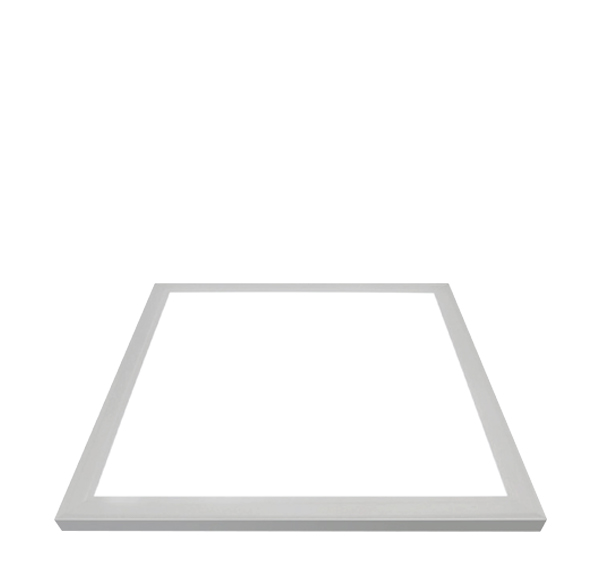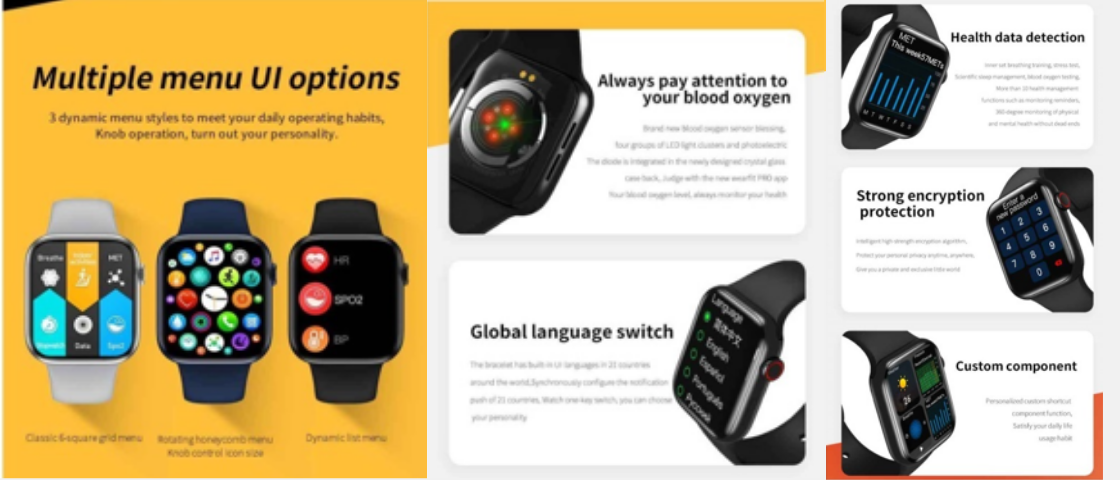Features Of Ray Watch 15 Pro
- Bluetooth call, Watch face market, Smart split-screen display, DIY watch face, 3D dynamic watch face.
- Watch language switch, Off-screen time setting, Scan code connection, Custom gadget.
- Pressure, Dial switch, Password lock screen, Weather, Mett.
- Pedometer, Music player, Calories, Breath training.
- Distance, Raise your hand to brighten the screen, Find watch, Call notification.
- Fatigue analysis, Message notification, Calculator, Sedentary reminder.
- Alarm reminder, flashlight, Stopwatch, Health Weekly.
- 24-hour continuous heart rate measurement, Blood oxygen measurement (SpO2 measurement), Blood pressure measurement, Sleep monitoring.
- Sports mode: walking, running, cycling, skipping rope, badminton, basketball, football.
- Support language: Chinese, English, Arabic, French, German, Spanish, Portuguese, Russian, Thai, Polish, Italian, Japanese, Traditional, Czech, Turkish, Greek, Latin, Romanian, Vietnamese, Danish, Farsi.
- APP support language: English, French, German, Japanese, Spanish, Italian, Korean, Russian, Thai, Czech, Portuguese, Indonesian, Arabic, Turkish, Greek, Estonian, Bulgarian, Latvian, Traditional Chinese, Lithuanian, Romanian, Serbian, Slovak, Farsi.
- Support PayPal.
- Support business cards: Facebook, WhatsApp, Twitter, TikTok.
- Battery Life: 5-7 days.
- Support OTA(Over-the-Air Technology) upgrade.
Specification:
- Screen size: 1.75 inch HD IPS
- Resolution: 320*385 px
- System: Android 5.0 and above, iOS 11 and above
- Bluetooth version: BLE5.2
- Chip: Hs6621
- PPG chip: SC7R30
- Battery: 200mAh
- Charging method: Magnetic suction charging
- Motor: Built-in, vibration reminder
- Waterproof: IP67
- Material: Zinc alloy + plastic
- Sensor: G-sensor 3-axis
- Watch size: 44*38.4*11mm
Ray Watch 15 Pro use steps and special instructions
- Power on: Long press the spin button for 3 seconds.
- Connect with mobile phone:
- Download APP: “Wear fit Pro” on the APP Store for iPhone, and download APP: “Wear fit Pro” on Google Play for Android phones.
- Turn on the Bluetooth of the watch and mobile phone.
- Click Add device in the APP settings to connect the watch to the APP.
- iPhone phones need to agree to app display message notifications, Android phones need to agree to read all notification permissions such as contact information, and agree to app background operation in the settings.
3. Change watch face: can change the watch’s built-in watch face directly by twisting the button or find more watch face in the APP settings to replace.